Solve Your Warehousing, Distribution & Logistics Challenges with SAP EWM
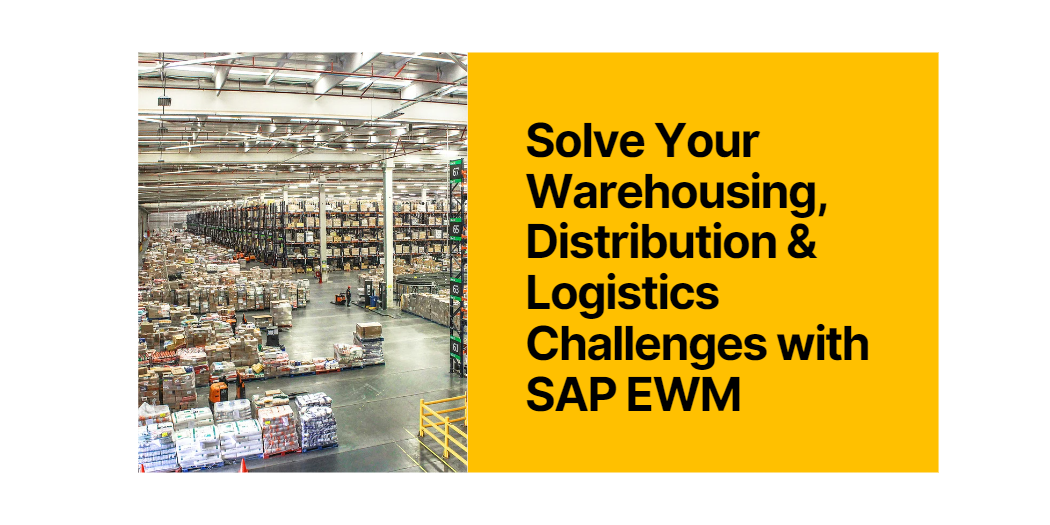
Part of the SAP supply chain management suite of solutions, SAP Extended Warehouse Management (EWM) is an advanced warehouse management (WMS) system built to scrutinise and track the movement of goods and inventory management in your warehouse.
SAP Extended Warehouse Management (SAP EWM) is now available as an embedded application in SAP S/4HANA. It combines best-in-class proven warehouse management capabilities with the benefits of SAP S/4HANA. With basic warehouse management processes being optimised, SAP EWM is able to elevate and automate all the traditional warehouse operations, including storage, packaging, goods receipt and shipping, effectively enhancing your business profitability.
With increasingly complex challenges, including capacity constraints, demand variability and compliance requirements, and propelled by an escalating number of distribution challenges driven by consumer demands, SAP EWM forms a vital part of SAP Supply Chain Management.
During this blog we consider 11 common challenges facing industries with complex supply chains and discuss how SAP Extended Warehouse Management facilitates efficient and flexible resource management, as well as advanced inventory accuracy, keeping everything running smoothly.
Customer expectations
Everyone is having to cut costs in markets that are growing more competitive by the day.
We are no longer just competing with other suppliers on the high street, but also with those online. This means that everyone in the supply chain is trying to shave off costs where they can.
One area costs can be cut is by 'green laning' stock from trusted suppliers and asking for an ASN (Advanced Shipping Notification). Knowing what is being delivered in advance allows our customers to plan their outbound orders and keep the supply chain moving efficiently.
SAP EWM offers a detailed ASN which sends detailed delivery information to the customer. The EWM ASN has an advantage over traditional idoc from the ERP system in that it manages cross delivery handling units (allowing you to get the best pallet fill possible when picking, resulting in savings on transportation costs, too).
Inventory oversight and accuracy
Overstocking of raw materials or finished goods can cost your business dearly, especially if your products have a short shelf life. By using discrete storage bin management in SAP EWM, as well as RF scanning, you gain a real-time, detailed picture of the stock within your warehouse, enabling you to react quickly to production or customer demand.
Clever use of stock removal strategies ensures that stock is rotated correctly, reducing the risk of stock going out of date.
Space utilisation and poor warehouse layout
Poor warehouse layout can add cost into your business without you realising it. Something as simple as grouping your faster moving products together for picking, or moving your slower moving products to the less accessible areas of your warehouse, can provide an operational saving.
You can use SAP EWM's placement strategies to drive stock to the optimal area of the warehouse on put-away, and also to the best fit bin for the size of pallet, meaning that you cut down on wasted space. Storage bin sorting can also facilitate a walk order that best suits how your products should be picked, while congestion in warehouse aisles is reduced because all resources are moving in the same direction.
Picking optimisation
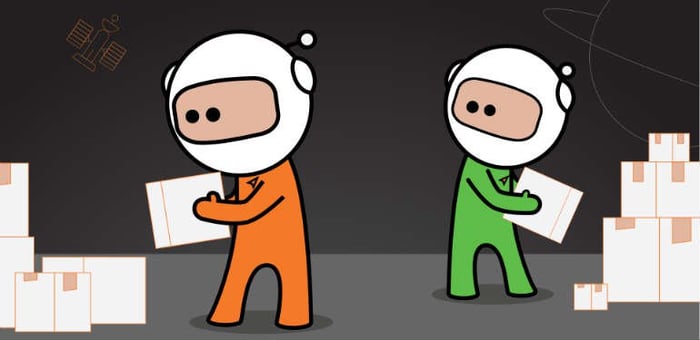
Customers are expecting more 'tailored' offerings of picking and packing their products, with heavy penalties for mispicks and missed deliveries.
Using SAP EWM's 'Process Oriented Storage Control' (POSC), you can pick discreetly by driving different processes for different customers, and make sure all required steps are carried out. This improves the quality of your pick and pack operation.
Combining the POSC with other great features allows you to drive value-added services, quality checks and other activities that set you apart from other suppliers. The enhanced exception handling deals with short picks by creating another pick task from an alternate bin automatically in the background. It is then assigned to the operator, eliminating the need to send the pick out again and also ensuring your pallet fill is optimised.
Pick accuracy can also be improved with SAP EWM. Using Radio Frequency (RF) devices. You can ask the operator to verify different things such as source bin, EAN and destination bin, ensuring that your workforce are picking the right product from the right place and dropping it in the right location.
Use of mobile devices for task execution also means that operators are not returning to the office between picks/put-aways. By using system guided options you can direct them to the next job immediately on completion of the current job, and with clever use of priorities in SAP EWM, you can reduce the amount of time your resources travel with their forks empty, meaning that you are also getting optimal use of your MHE.
Operational and KPI reporting
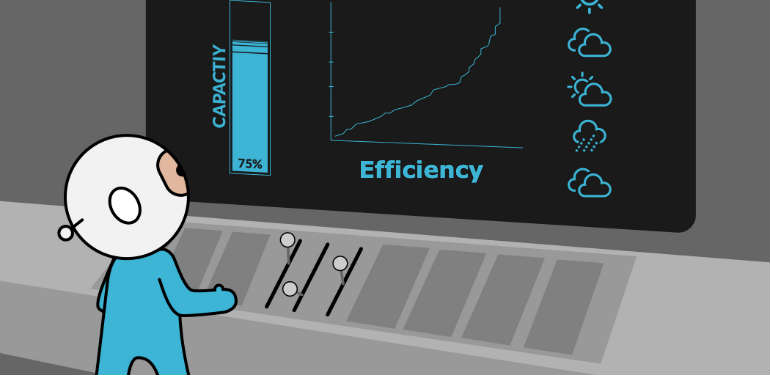
For operational reporting the EWM Warehouse Monitor has a suite of interactive reports detailing everything about inbound deliveries, outbound deliveries, waves, stock location and stock movements. Highly configurable and interactive, this tool is probably the only transaction that most of your warehouse people will ever use! Users can create and confirm tasks, release waves, change and post inbound/outbound deliveries—all from the reports in the monitor.
For KPI reporting there's SmartBusiness for EWM, a real-time dashboard displaying key indicators of how your warehouse is running and where you can set thresholds to provide you warnings. There is also 'drill-down' functionality, allowing the user to look closer at what is influencing those figures and empowering you to act to stop problems arising.
Integration with multiple non-SAP ERP systems
Integration with multiple ERP systems was a challenge in previous releases of SAP WM/TRM. Master data was maintained twice which led to increased error handling effort.
SAP EWM allows the connection of multiple ERP systems to your warehousing system without the need to segregate stocks, meaning no loss of capacity in your warehouse. An entity called 'Party Entitled to Dispose' (PETD) allows for having stock from one system sat in a bin next to stock from another system. PETD also drives picking of the correct stock to ensure there are no mistakes.
This functionality can also be used for warehouses where third-party stocks are managed, meaning you can get full utilisation of your warehouse without worrying about picking the wrong customer's stock.
SAP EWM is part of the SAP solution suite, so if you have an SAP ERP system and you want to run a decentralised EWM system for resilience, then this integration is 'out of the box'. This means less time developing interfaces on your project.
SAP EWM is on the Supply Chain Execution (SCE) platform, so it also integrates 'out of the box' with any of the other applications in this suite (e.g. TM).
Manually driven quality assurance processes that are not linked to the main WMS
SAP EWM comes as standard with the Quality Inspection Engine that initiates, executes and plans the entire warehouse quality inspection process. This functionality can also fully integrate with an already existing SAP QM solution.
Redundant processes
Putting stock into a high bay to then immediately remove it for a replenishment or a pick can be very counterproductive. As well as the time and resources that it takes, double handling can increase the chance of damage being caused to the stock.
SAP EWM has cross-docking functionality that cuts out this redundant process. When creating a pick for a product, the system looks at the goods in an area and, if there is a pallet destined for put-away, the system will cancel the put-away task and pick the stock from the goods-in area. Similarly, if there is a task open to pick from reserve storage and a pallet comes into the warehouse, the system can cancel the pick task and direct the put-away driver to where the stock is needed for the outbound process. This can save time and stop double handling.
Non-system (paper/Excel-based) planning of shipping and receiving time slots
The Dock Appointment Scheduler (DAS) is the SAP EWM solution to help you plan and manage incoming vehicles. This uses appointments for predefined time-slots, along with easily executing vehicle movements around your premises—before and after the inbound and outbound processes have started.
Additionally, the DAS has functionality which allows your trusted carriers to log onto the tool and book their own appointments based on predefined time-slot capacity. This helps to streamline the process and save time for your transportation team to do other important jobs—keeping your operation running smoothly.
Production processes are disconnected from the WMS system
When production processes are disconnected from the WMS system, inventory reporting, future product requirements and efficiency measurements are impacted.
The Advanced Production Integration (API) component from EWM integrates the production planning cycles with the warehouse execution operations, enabling inventory reporting, future product requirements and efficiency measurements to be fully integrated.
Full track and trace process for batches was not implemented for all processes
Failure to implement track and trace processes for batches for all processes impacted production integration and automation. Using the standard SAP EWM Batch management solution, you can track batches and processes within all areas of the warehouse, from quality inspection to production planning, automation and value-added services. Batches are tracked from goods receipt to goods issue, ensuring full traceability.
The features of SAP EWM are an essential part of SAP Digital Supply Chain Management (SAP SCM). Every organisation has specific business requirements, and buying a one-size-fits-all solution is not practical and will introduce risk into the ROI of your SAP landscape.
It is crucial when deciding on a move to EWM from WM. or when faced with a selection of a new WMS, a full review of your WMS requirements is conducted. This will help you evaluate the solutions according to your specific strategic need.
Developing a robust warehouse evaluation process for a new SAP Extended Warehouse Management solution will help you gain a better understanding to determine if SAP EWM will support your business’ growth plans, provide incremental ROI and can be implemented against required and given timeframes.
Many companies running SAP Warehouse Management (WM) are in the process of understanding any potential fit of SAP Extended Warehouse Management (EWM), or maybe how to enhance their current platform whilst trying to gauge if SAP is a standalone and financially viable option for their business. The necessity in any case for a full analysis of all costs, benefits and risks, together with engagement with the finance team, will go towards ensuring expectations and organisational benefits are managed across key stakeholders.
Rocket has helped many organisations evaluate and support their WMS platform selection process, and provided input to the corresponding business case, working against key phases from preparation, discovery and evaluation, through to playback.
If you wish to gain access to your individual WMS Evaluation report across all discovery phases, please get in touch.


